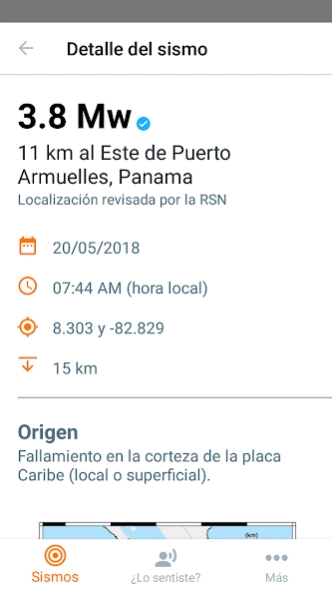RSN 4.1.3
Continue to app
Free Version
Publisher Description
RSN - The official APP of the National Seismological Network of Costa Rica
This application allows you to report felt earthquakes throughout the Costa Rican territory. You will receive notifications whenever a significant earthquake occurs and through a questionnaire will know how strongly he felt the quake reported. You can see through a map of Costa Rica, all reports registered by application users categorized by earthquake. It also offers information about all earthquakes that occur in Costa Rica through a epicenters location map and a list of the main features detailed for each earthquake.
The National Seismological Network (RSN) was created through an agreement between the Section of Seismology, Volcanology and Exploration Geophysics of the Central American School of Geology at the University of Costa Rica (UCR) and the area Threats and auscultation Seismological and Volcanic Instituto Costarricense Electricity (ICE). Its mission is to develop scientific knowledge about the internal geodynamics of the Earth, for transfer to Costa Rican society through teaching and social action, so that it can be applied in plans for risk management, land use planning and emergency response in Costa Rica.
About RSN
RSN is a free app for Android published in the Teaching & Training Tools list of apps, part of Education.
The company that develops RSN is Universidad Costa Rica. The latest version released by its developer is 4.1.3.
To install RSN on your Android device, just click the green Continue To App button above to start the installation process. The app is listed on our website since 2019-09-12 and was downloaded 2 times. We have already checked if the download link is safe, however for your own protection we recommend that you scan the downloaded app with your antivirus. Your antivirus may detect the RSN as malware as malware if the download link to com.dnamicworld.rsn is broken.
How to install RSN on your Android device:
- Click on the Continue To App button on our website. This will redirect you to Google Play.
- Once the RSN is shown in the Google Play listing of your Android device, you can start its download and installation. Tap on the Install button located below the search bar and to the right of the app icon.
- A pop-up window with the permissions required by RSN will be shown. Click on Accept to continue the process.
- RSN will be downloaded onto your device, displaying a progress. Once the download completes, the installation will start and you'll get a notification after the installation is finished.